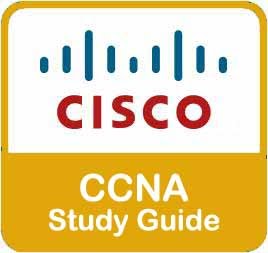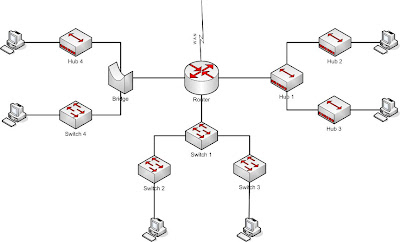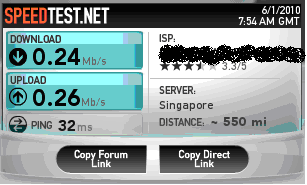Before you continue reding this topic, please make sure you already understand our previous topic about OSI and TCP/IP Model.
In TCP/IP, a port is mecanism that allow a computer to have more than one session to communicate with other computer or other devices in internetwork. A port can identify a specific process to which a computer or other network message need to be forwarded when it arrives at a destination device.
A port number is 16 bit that will append to header of message unit. 16 bit mean 2^16 equal to 65536 ports (0 to 65535). Based on the protocol, port can be categorize to Transmission Control Protocol (TCP) and User Datagram Protocol (UDP).
So, what is TCP and UPD ?
Based on the numbering, TCP and UDP divided into 3 categories :
There are many TCP and UDP ports number that can be found in IANA site. But lets make it easy, with some list of common TCP and UDP ports that you can find at table 1 below.
You can find more common TCP and UDP ports by identifying your day to day basis application port number, such as Network Time Protocol (NTP), Remote Desktop, etc.
In TCP/IP, a port is mecanism that allow a computer to have more than one session to communicate with other computer or other devices in internetwork. A port can identify a specific process to which a computer or other network message need to be forwarded when it arrives at a destination device.
A port number is 16 bit that will append to header of message unit. 16 bit mean 2^16 equal to 65536 ports (0 to 65535). Based on the protocol, port can be categorize to Transmission Control Protocol (TCP) and User Datagram Protocol (UDP).
So, what is TCP and UPD ?
- Transmission Control Protocol (TCP)
TCP is the transport level protocol that provides reliability and ordered delivery of stream. Major internet application rely on TCP, such as WWW, e-mail, FTP, etc. - User Datagram Protocol (UDP)
UDP is a simple transmission model with no hand-shaking process for guaranteeing reliability, ordering, or data integrity. UDP provides an unreliable transmission, a datagrams may arrive out of order, duplicated, or can go missing without any notice to sender nor receiver. No error checking and error correction performed to avoiding overhead processing at network. UDP mostly used by time sensitive application that prefer dropping packet than waiting for delay (opposed to TCP transmission). Because of this nature, UDP is very usefull for servers that answer small queries from huge number of clients. Common application : Domain Name System (DNS), Voice over IP (VoIP), Trivial File Transfer Protocol (TFTP), etc.
Based on the numbering, TCP and UDP divided into 3 categories :
- Well-known Port
According to Internet Assigned Number Authority (IANA), well-known port numbers are port 0 to 1023. This list specifies the port used by the server or application process as its contact port. - Registered Port
Range 1024 to 49151. These ports used by computer vendors for their applications and operating systems. Registered port also register to IANA. - Dynamically Assigned Port
Range 49152 to 65535. These ports assigned by applications or operating system to serve request from clients/users.
There are many TCP and UDP ports number that can be found in IANA site. But lets make it easy, with some list of common TCP and UDP ports that you can find at table 1 below.
Table 1. Common TCP and UDP Ports
TCP
|
UDP
| ||
|---|---|---|---|
Port
|
Application
|
Port
|
Application
|
20
| FTP Data |
53
| DNS |
21
| FTP Control |
69
| TFTP |
22
| SSH |
161
| SNMP |
23
| Telnet | ||
25
| SMTP | ||
80
| HTTP | ||
110
| POP3 | ||
443
| HTTPS | ||
You can find more common TCP and UDP ports by identifying your day to day basis application port number, such as Network Time Protocol (NTP), Remote Desktop, etc.