Hub work in layer 1 at OSI Model. The drawbacks with hubs :
- Hub is very simple device that accept a single data packet then sends it out to all the computers that are connected to it. Only one data packet can pass through the hub at a time and all the data must wait for its turn
- When a hub receives a packet at one of its ports from a PC on the network, it transmits (repeats) the packet to all of its ports and, thus, to all of the other PCs on the network. This mean bandwidth was wasted because all traffic was sent to all ports
- A lot of collisions, because a hub only have one collision domain on it’s device
- If two or more PCs on the network try to send packets at the same time then a collision occur. When that happens all of the PCs have to retransmit with different time to resolve the conflict. The process is prescribed in the Ethernet Carrier Sense Multiple Access with Collision Detection (CSMA/CD) protocol
Here what switch do to overcome drawbacks of hub :
- Switch work in layer 2 at OSI Model. Switches are capable of filtering frames based on any Layer 2 fields. For example, a switch can be programmed to reject (not forward) all frames sourced from a particular network. Furthermore, filters can be helpful in dealing with unnecessary broadcast and multicast packets
- Supports simultaneous connections
- Switches only sends traffic to the destination port for that traffic, saving bandwidth. This can be done because switches keeps a table of all MAC addresses traversing the switch and what port they are on (this table is called the bridge forwarding table or CAM table). If destination MAC address can’t find in its bridge forwarding table, the switch then flood or send that frame out to all ports. After destination MAC address found on one of its port, then this particular MAC address will add to bridge forwarding table, and next frame destined to this MAC will send out only to single port where this destination MAC exist
- Single collision domain for each port. That why each device connected to the switch gets the full bandwidth of the switch port
Please refer to post 1.1 What is Collision Domain, Broadcast Domain, and How to Count Them, to get better understanding about collision and broadcast domain.
The biggest benefit of using switches instead of hubs in your internetwork is that each switch port is actually its own collision domain. (Conversely, a hub creates one large collision domain). But even we use a switch, we still can't break up broadcast domains. Neither switches nor hub will do that, router is the only device can do this kind of job. Switches and hubs can be equally efficient in processing frames, in theory. In practice, switches are generally more efficient as they usually have more CPU and memory allocated to them, and are generally much more expensive than a simple hub.
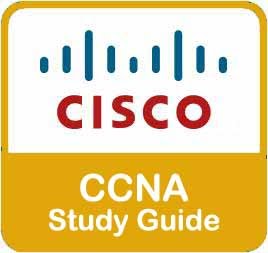
16 comments:
This article helps me a lot to understand of hub and switch.Thanks a lot
It’s too informative blog and I am getting conglomerations of info’s. Thanks for sharing; I would like to see your updates regularly so keep blogging. If anyone looking ccna just get here
Regards,
ccna training institutes in Chennai
Switches can split broadcast domains by using VLAN tagging
Vch institute frnd???
This article helps me a lot to understand of hub and switch.Thanks a lot Point Level Switches
thanks for sharing thus useful content Point Level Switches
Thanks for sharing this wonderful and informative content to know the different between switch and a hub. Well, there are different things to consider while buying a network switch and if you are looking to buy the best one then it is recommended to take a look at different switches before buying. One thing that I'd love to recommend is to take a look at this list of ethernet switches. You will surely find the best one for your needs on this link.
An impressive share! I have just forwarded this onto a coworker who had been conducting a little homework on this. And he in fact bought me dinner due to the fact that I found it for him... lol. So allow me to reword this.... Thank YOU for the meal!! But yeah, thanx for spending time to discuss this topic here on your website.
http://buyfore.com/smart-wrist-fitness-band-sleep-monitor-step-counter/
Thank you for your post, I look for such article along time, today i find it finally. this post give me lots of advise it is very useful for me.
Best Linux training in Noida
Linux Training Institute in Noida
Shell Scripting Training Institute in Noida
Thanks for sharing this differences. It is really helpful to me. I have bookmarked this page for my future reference.
Best CCNA Training Institute in Chennai | ccna certification in Chennai
I am happy to find this post Very useful for me, as it contains lot of information
ccna course in Chennai
ccna Training in Chennai
the article is very nice to study and really enjoying that.its help me to improve my knowledge and skills also.im really satisfied in this session.
ccna training institute in chennai
ccna course in coimbatore with placement
Best ccna Institute in Bangalore
best ccna institute in madurai
study
Thanks for sharing such a great blog Keep posting..
CCNA Training in Gurgaon
CCNA Training institute in Gurgaon
great blog.thanks for sharing.
CCNA classes in Pune
Post a Comment